- DATE:
- AUTHOR:
- The impact.com team
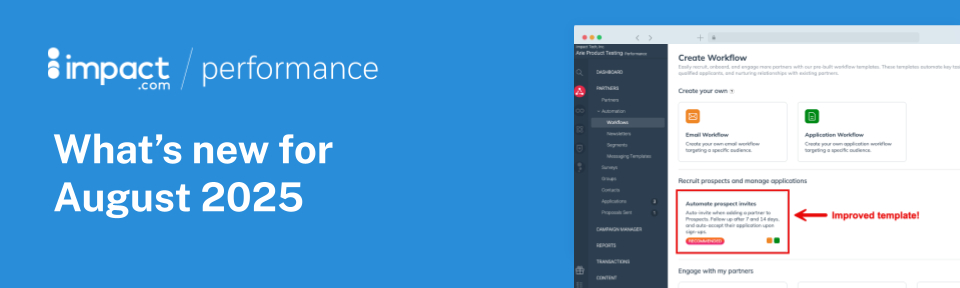
Easier asset editing, simpler automation setup, better partner segmentation, and more
Edit Assets without changing the start date
Previously, whenever you made any changes to an Asset (formerly known as an Ad), if the start date was in the past, our system would give you an error message. So, in order to make your change, you would have had to adjust the start date to be at least one minute in the future.
That is not an ideal experience, so we have improved the validation logic. Now, you can make any changes you like to an Asset and save those changes without also having to change the start date. If you actually do want to change the start date, however, you will still have to choose a new start date that is not in the past.
Right now, this update only applies to Assets, but we will apply the same logic to Deals, Resources, and Promo Codes in the near future.
Try our improved (and simplified) prospect invite Email Workflow template
If you like the idea of having all the tiny robots inside our platform* constantly working to recruit new partners for you, but you don’t have time to set that up, you’re in luck! We’ve got a prebuilt template for you, and we just made it even better by simplifying the copy and improving the styling.
The template already includes dynamic fields to automatically personalize your outreach for each partner, and the “Join our program” button is automatically linked to your public terms. All you need to do is enable the Workflow and you’re off to the races. Here's what your prospects will see (the bits inside the curly brackets will be personalized appropriately):
*Our engineers keep telling me this is not how software works, but I still like to imagine it.
New Segment Filters: Language & Partner Country
We’re introducing two new filters that make it easier than ever to reach the right audience in your email workflows and newsletters:
Language Filter: Create segments based on your partner’s language preferences, helping you deliver more personalized and relevant messages.
Partner Country Filter: Target your audience by partner country with a simple dropdown of all available countries.
These powerful new filters give you greater control and flexibility to tailor your communications and connect with your audience in the most meaningful way.
Identify the source of your FTP file submissions
You can now see exactly where your files are coming from on the FTP file submissions screen. Previously, it was difficult to tell how a file was submitted, but we've added a data source column and a new filter to help you keep track. This gives you greater visibility into your file submissions and makes it easier to manage them.
Coming Soon: Improved Partner filtering in Discover Marketplace
We’re enhancing how you explore partners in the Discover Marketplace!
Joined partners and prospects will now be hidden by default to help you sift through fresh opportunities more easily.
You’ll still have full control—simply toggle the new “Show Relationships” filter anytime to view your existing partners and prospects.
This update will roll out in the next couple of weeks to make your partner discovery experience cleaner and more efficient!
Customize your partner signup form to your heart’s content
Your partner signup form (Program Settings > Partner Sign Up) lets you point and click your way to a signup page that fits your branding. But some of you (not that I’d name any names) crave even more customization.
So we’ve added a new textbox labeled “Advanced styling”. Any changes you introduce here will show up when you click “Preview”, so you can make sure everything looks as it should.
Learn more in our help article: Customize the Partner Sign-Up Page.
Payment Method screen enhancements
We have made some major improvements to the Payment Method screen, and we think you (or your finance team) will now find this section of our UI more intuitive and easier to navigate.
So, what's changing?
Streamlined workflow: Simplified, faster and seamless process for you to add, edit, or remove payment methods.
Improved stability & performance: We’ve given the whole system a once over with a few enhancements like backend upgrades, API enhancements, and refined data integrations to improve reliability and scalability.
Make a deposit straight from the Overview Screen. Note: The old Make Deposit screen will no longer be available however, a view of ALL your funding accounts, and more, are available on the Finance Overview Screen.
These enhancements lay the groundwork for additional improvements, including the capability to handle multiple payment methods and support for payments to multiple funding accounts.
Related help articles:
Heads up — we’ve evolved the way our platform manages invoices
We’ve introduced a more streamlined way to invoice partner costs. Your account may now receive consolidated invoices from an impact.com entity, rather than from individual partners. This could apply to some or all of your partner costs depending on your or the partner’s location.
What has changed?
Invoicing data is now more consolidated across financial documents, the Invoice REST API, and finance reports. We’re upgrading these to provide the same level of partner-level detail, just in a smarter format.
What have we updated so far?
Financial Documents > Statement of Invoice: Any schedules within this document that list partner costs, maintain the same level of detail as before. You would note that invoice numbers referenced could be repeated, as costs from different partners may appear on the same invoice, if billed via an impact.com entity.
Financial Documents > Tax Invoice: We are excited to introduce a new look to those invoices that are invoiced to you by an impact.com entity (for partner costs). Additionally, for these, we provide a schedule that breaks up the amount invoiced by Partner, Program and Event Month.
Invoice REST API: A new section has been added to the Invoice REST API, for the DetailedLineItems attribute, that breaks down the cost on the invoice by partner.
Reports: The following reports have also been upgraded:
Upcoming Partner Payments (Finance/Reports or drill through from Finance/Overview)
Cash Flow History (Finance/Reports)
Statement of Invoice Listing (Reports/More Reports)
To learn more about why we’ve made these changes, check out our help article, Understanding impact.com's Trading Models, and keep an eye out for more updates coming soon!
Coming soon: Upgraded screens for General Sale deals and Video assets
Faithful readers will remember that we have been steadily revamping our Asset (formerly known as Ad) and Deal pages, including:
We’re continuing that trend in this release, with new screens to create and edit General Sale deals and Video assets. As before, these will come along a bit after the main release — you’ll see the updated versions in about a week.
