- DATE:
- AUTHOR:
- The impact.com team
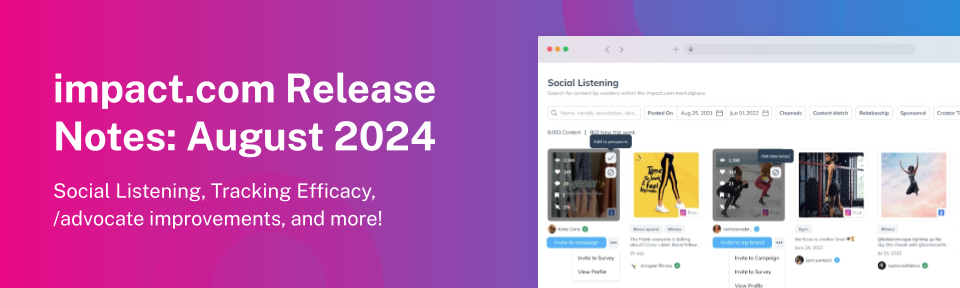
impact.com release notes: August 2024
impact.com / performance
Identify areas to improve your tracking effectiveness with our new Tracking Efficacy Benchmark Report.
This new report helps you determine how effective your tracking is. When a tracking link is clicked, we expect to see tracking load on your website. If it doesn’t, then tracking is lost.
The Tracking Efficacy Benchmark report shows you how often tracking doesn’t load on your website after a tracking link is clicked, helping you identify areas to improve suboptimal tracking setups and ensure every opportunity for clicks to attribute an action.
For more information about how to get the most out of this report, please review our help documentation.
Note: This report only applies to implementations using Universal Tracking Tag or Page Load API on landing pages. If you conditionally execute impact.com's tracking implementations on your landing pages, this measure will likely be negatively affected.
Enhanced Performance Filters available for Newsletter Segments
Introducing the new and improved 'Performance Conditions' filter for Segment creation. You can now create dynamic segments for newsletter sends based on clicks, actions, and revenue. You can also select from various date range options, including a custom date range.
Data Lab is now even more customizable
You now have the ability to expand/collapse rows in Data Lab, making it easier for you to view your data. In addition, we’ve added new dimensions/measures to give you more customizability when creating reports. The new dimensions/measures available with this release are:
Partner Size
CPC Cost (v2)
Payable Clicks (v2)
Posted Datetime
Referral Landing Page
Original Currency
Original Currency Revenue
We’ve enhanced various reports
To give you even better insight into your program performance, we’ve made the following improvements to our existing reports:
Performance by Week now allows you to select Saturday-Friday as an option in the date range filter
Chained Action Listing now has a Customer Id filter
Monthly Close now includes click costs associated with CPC v2
Payable Click Data now shows details about all fields that can be configured to influence payout for CPCv2 (such as Ad, Landing Page, or SKU)
Click Data report now has a field to indicate clicks flagged as sourced from a data center
Optimize: Customer Value report improvements
We’ve made some improvements to the Optimize Customer Value report to help you better understand which partners refer new customers who maintain or increase their levels of spending after their first purchase. The report now includes four new columns:
New Customer Revenue (1st Purchase) - This is the revenue for 1st purchases for newly-acquired customers for each partner over the evaluated period
AOV per New Customer (1st Purchase) - This is the AOV for 1st purchases for newly-acquired customers for each partner over the evaluated period
New Customer Revenue (2nd and Subsequent Purchases) - This is the revenue for 2nd and subsequent purchases for newly-acquired customers for each partner over the evaluated period
AOV per New Customer (2nd and Subsequent Purchases) - This is the AOV for 2nd and subsequent purchases for newly-acquired customers for each partner over the evaluated period
Access the 'learn more' metrics panel directly from the slide-out
Now it's even easier to drill down into publisher performance when you're shopping in the Marketplace. In the partner slide-out, simply click on any of the metrics displayed on the media property and boom! You're ready to dig into the data.
Introducing the new 'Monthly Visitors' metric for websites
For any publishers in the Marketplace with a website, you can now see how much website traffic they get with the 'Monthly Visitors' metric. This metric provides valuable insights into the audience reach and engagement of each website so you can find the right partners for your business.
New termination reason values for contracts
We are enhancing visibility and granularity in contract management by introducing new termination reason values. This update provides more detailed insights into contract terminations based on non-compliance. Two additional dropdown menu options, "Expired (Non-Compliant)" and "Suspended (Non-Compliant)," have been added. These options help you easily identify partners who have expired or been suspended due to non-compliance.
On the Partner's screen, however, partners will still be displayed under the general "Expired" and "Suspended" statuses.
Guardrails for accessing actions and actions updates APIs
As part of our ongoing efforts to enhance data integrity and optimize system efficiency, we have implemented guardrails for how brands and partners can make requests to our Actions and Actions Update APIs. Below are the key guardrails that are in place:
Start date requirement: To retrieve an action update or to retrieve an action, requests cannot query for actions exceeding three years in the past. This requirement ensures the relevance and accuracy of the data.
Date range limitation: Any date filter range for a query should be limited to 45 days. The start date and end date for the query should not exceed a delta of 45 days. This restriction promotes focused and manageable data retrieval.
Default page size: In cases where the page size is unspecified, a default value of 20,000 records per page will be applied. This ensures a balance between comprehensive data viewing and system efficiency. In addition, we will enforce a page size value of at least 2,000 records.
Pagination optimization: A validation mechanism has been implemented to prevent excessive pagination. If the total record count exceeds ten times the page size, an error message will prompt users to adjust either the page size or the date range for optimal results.
impact.com / creator
Introducing a new way to discover creators: Social Listening
Introducing Social Listening, a powerful discovery tool that helps brands find creators through their content. This feature helps you identify relevant content creators and potential partners for upcoming campaigns by analyzing their social media activity.
Use Social Listening to monitor organic chatter about your brand and gain insights into what's being said. This feature is perfect for staying in tune with your brand's presence and identifying key creators in your space.
Learn more about creating & editing a Social Listener and viewing Social Listening results. Stay ahead of the conversation and effortlessly discover creators who resonate with your brand!
Creator Performance Reports are now available via API
You can now access Creator Performance reports via API, giving you even more flexibility and control over your data.
Brands can now create vanity tracking links
Brands can now create and manage vanity tracking links directly from the Task Manager view. This new feature simplifies the process of distributing tracking links to creators. Brands can now pull campaign/task-specific tracking links and send them directly to creators from the Task Manager view, ensuring the correct embedding of campaign IDs and task IDs.
Inviting Out-of-Network Creators to Customized SOW
Brands can now invite out of network creators to receive a customized SOW via email. Once these creators create an account and log in, they can directly accept or negotiate terms of the SOW from the original invite.
Flexible task timelines: Introducing relative due dates
Introducing a more flexible way to manage deadlines! Now, instead of setting fixed dates, you can define tasks to be due a specific number of days after a creator is hired. This feature enables dynamic task drafts, deliverable deadlines, and metric timelines based on the creator's hire date or the task creation date, allowing for a more adaptable and realistic project timeline.
Enhanced Product Gifting Experience
When selecting gifts for Product Gifting, the number of products added to the task is now clearly displayed. This update ensures you have a better overview and can manage your gifting tasks more efficiently.
impact.com/advocate
impact.com/advocate is publicly announced!
Last week we launched an additional way to drive smart, incremental revenue. With impact.com/advocate, a fully customizable customer referral solution, your dedicated customers can endorse your brand to their networks of friends. With features like flexible program builders, diverse rewards, and tailored analytics, /advocate empowers you to effectively tap into existing customers and reach untapped markets.
And we’re already making enhancements
We’ve upgraded the Salesforce and Hubspot integrations to give you better insight into the entire referral journey and ensure that you can effectively communicate with your referrers. With these enhancements, you can now power your referral program through your CRM. You’ll be able to see when someone starts the referral process through lead submit forms, and can track the entire journey until a conversion event (i.e. a deal close). You will also have referral data syncing between your CRM and /advocate so you can send marketing emails with embedded links and codes.
Partnerships Experience Academy (PXA)
Discover and Recruit impact.com Product Training - Expert
Ready to unlock the full potential of impact.com’s Discover suite? In this course, Coady Joy, Head of Affiliate and Partnerships Education, guides you through some of the advanced features available in the Discover suite. You’ll delve into white-label partnerships, establish effective affiliate recruitment strategies, and uncover the tools to optimize your brand's affiliate marketing efforts. Additionally, you'll gain insight into the intricacies of both automated and manual tracking methods.
By the end of this course, you will be able to:
Evaluate brand benefits in white-label partnerships.
Explore optimal partner recruitment for brands.
Examine manual and automated partner tracking.
Analyze workflows for efficient partner application processing
