- DATE:
- AUTHOR:
- The impact.com team
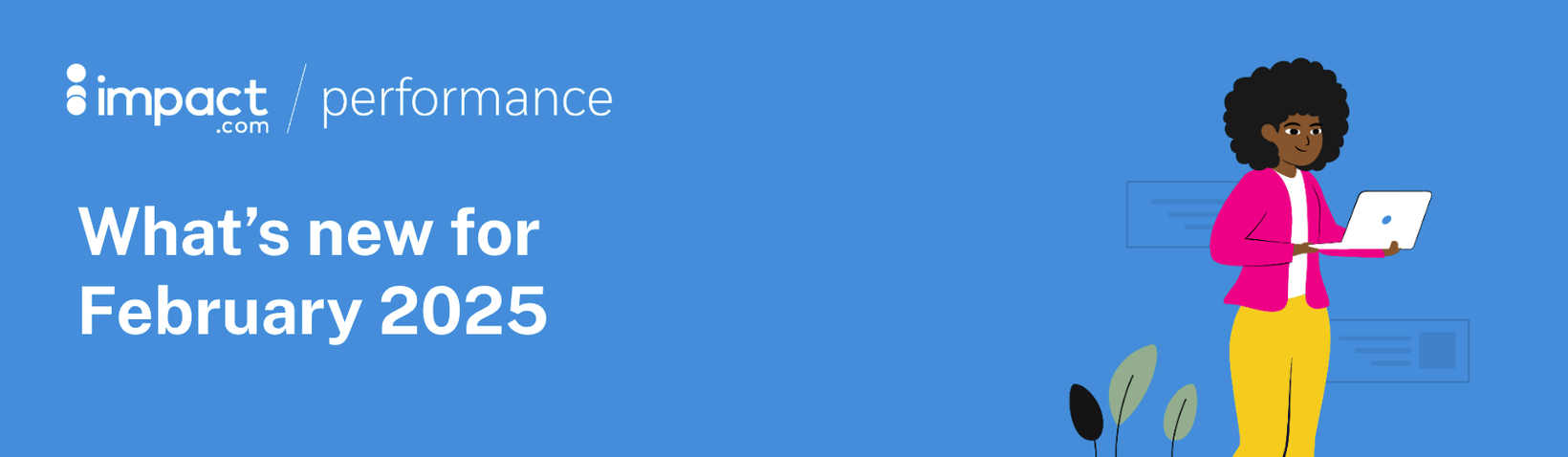
impact.com/performance February release: New Data Lab visualization, promo code improvements, and more
impact.com / performance
New Snapshot visualization plus additional enhancements in Data Lab
You now have access to a new snapshot visualization, similar to the one you see on your platform dashboard when building data lab reports. This helps you get a combined look at a group of metrics, which you can switch between with ease.
In addition, we’ve added support for rendering images in the table and charts (so you can add catalog product images) and made it easier to edit and create custom measures that use the “FILTER” function.
Duplicate deal names are cool now
Previously, we required each new deal you created to have a unique name. But sometimes, you just want to run the same deal and not worry about coming up with an original name every time. So the next time you want to run your famous BOGO deal on unmatched socks, you can just call it “BOGO” each time instead of BOGO, BOGO 2: Electric Boogaloo, and so on. Just make sure that the active dates don’t overlap with another deal of the same name — that would cause a time paradox and irreparably damage our timeline result in an error message.
Save time by downloading only the promo codes you care about
The next time you go to download promo codes, you may notice that the “download” button is no longer visible on the right side of the screen. That’s because we’ve improved the way our system handles promo code downloads.
Previously, clicking the download button simply downloaded all the active promo codes — and there was no way to download pending or expired codes. Now, you can filter those promo codes however you like, select some or all of them, and then click More Actions > Download. Your download will contain only the specific codes you selected. Oh, and we fixed a bug that was capping promo code downloads at 32 rows, so now you can download promo codes like the promo code pro you are.
Do more with the Ads API
We’ve released a pair of improvements to our Ads API endpoint:
Save time by updating Ad creative via API: When you make a PUT request to change your ads via our Ads API endpoint, you can now update the creative as well. Previously, it was only possible to add creative with the initial POST request.
See when ads were created and when they were last modified: The Ads API now returns CreatedDate and LastModifiedDate. As a result, you can now GET all ads that were created or modified before or after a given date, rather than having to grab ‘em all each time.
Shorten your PRF document number to adhere to ERP system requirements
Payment Request Form (PRF) document numbers are often quite long, which can be an issue for certain ERP systems that limit the length of document numbers you can submit.
With this release, you now have the option to use an abbreviated unique document number, which shortens the length of the number to meet ERP system requirements. To use an abbreviated document number, navigate to Finance >> Settings >> Funding Accounts >> Funding Account Document Settings >> Select “Abbreviated” under the Document Number section >> Save.
Get clearer visibility to promo codes and categories included in exception lists with .csv downloads
You can now download promo code and SKU lists from your contracts via .csv, making it easier to understand exactly what is included. In addition, you can now view promo code lists directly in the platform.
Get even more granular with your payouts with new custom fields
We've added support for several new fields, most of which are item-level. This enables you to get even more granular with your commission rules and customize your payouts even more than before.
We now support you sending and commissioning based on the following fields:
ItemText1-10
ItemNumeric1-10
ItemDate1-10
ItemMoney1-3
OrderDiscountRate
Referral Param5-10 (on conversion events)
Deprecation Notice: Legacy Newsletter feature
We want to keep you informed about important updates to our platform. As part of our ongoing improvements, the legacy Newsletter feature will be retired on January 31, 2025.
If you have any questions or concerns about the upcoming legacy Newsletter deprecation, please contact your CSM or start a chat with our support team by clicking the chat icon in the lower right corner of your platform.
