- DATE:
- AUTHOR:
- The impact.com team
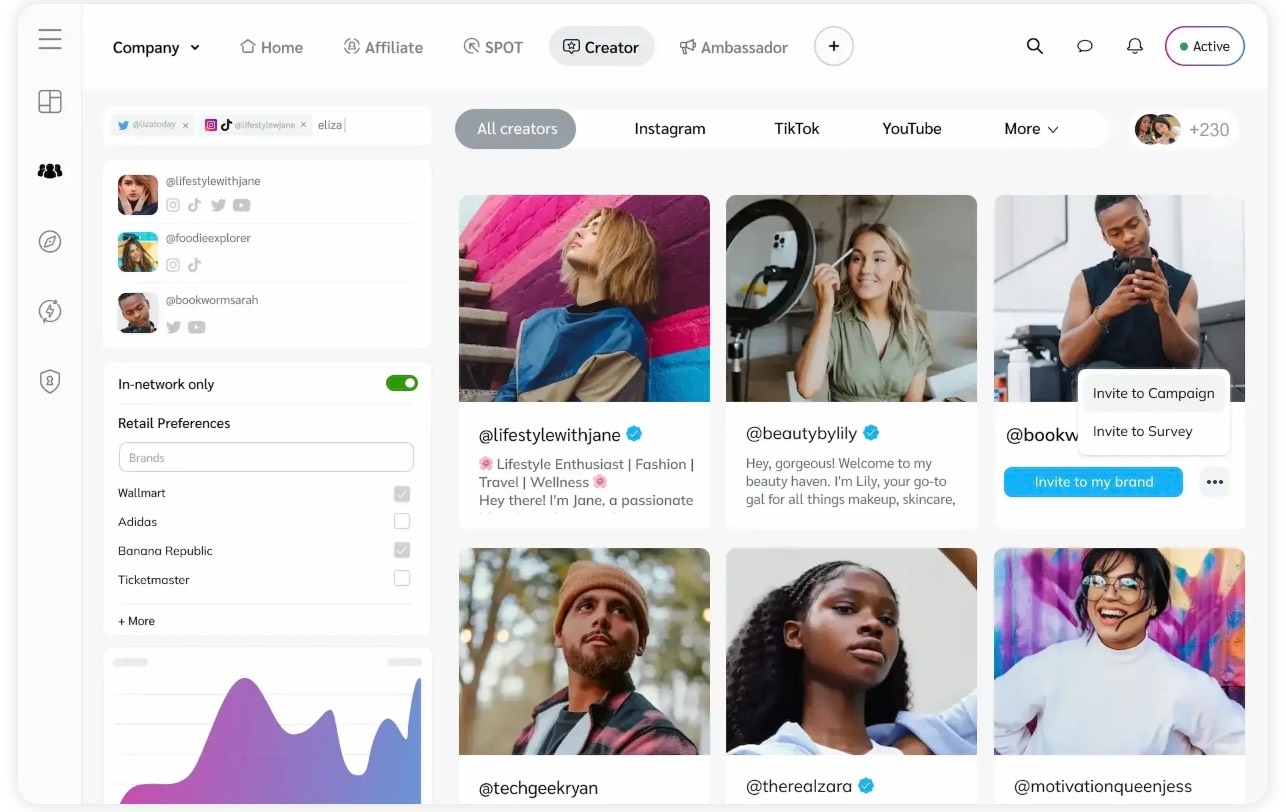
impact.com March 2024 Release
impact.com / performance
From new ways to pay partners to security enhancements to reporting improvements, there's a little something for everyone in this release. Click that big red button to learn about everything that's now available to you!
Engage premium publishers and maximize your budget with CPC V2
Do you pay any of your partners for driving clicks? While cost-per-action (CPA) is the favorite payout model for most affiliate and partnership programs, cost-per-click (CPC) payouts can be an excellent way to compensate premium publishers for the valuable awareness they drive.
With this release, we are introducing a major improvement to our CPC payout capabilities. You can now increase or decrease the payout rate for clicks, based on 25 new parameters like product category, user location, device type, and more.
This newfound flexibility gives you the tools you need to offer compelling terms to premium publishers, while protecting your budget and ensuring you get maximum value out of every click you buy.
Looking for inspiration? Here are some times when CPC V2 comes in handy:
You only want to pay for clicks from specific traffic sources, domains, or articles? Add a Payout Adjustment based on Traffic Source or URL.
You want to exclude clicks from specific sub-affiliates? Add a Payout Restriction based on Subaccount ID or SharedID.
You do not do business in certain regions and thus do not want to pay to drive any traffic there? Add a Payout Restriction based on Derived Country, Region, etc. (for instance, an online casino would not want to pay for clicks in a US state where online gambling is illegal).
For more information, please read the CPC V2 help article or watch this short walkthrough video. We hope these new tools help you build more productive, efficient relationships with your partners!
Set up connectors to automatically batch process data between impact.com and your other platforms
Connectors allow you to either receive data to enhance reporting in the impact.com platform or deliver enriched data to your other third-party platforms via SFTP, FTP, or SMTP. With this release, we’ve made the process of setting up new connections much easier than before. Take a look at our help documentation to see how you can configure both uploads and downloads with our Connector Wizard.
Note: Want to set up a connection, but don’t see connections in your account? File a ticket with our support team, and they can enable the feature for you!
Partner Group ID is now available as a dimension in Data Lab
We’ve added Partner Group ID to our Data Lab report builder, giving you even more flexibility and customizability when creating reports. Happy building!
Click ID is now available in the Advanced Action Listing Report
Our team has made an update that allows you to view Click ID in the Advanced Action Listing report. Simply select “Click ID” in the Show filter to add the column to your report.
Note: Only data from Dec 19, 2023 onward is available. This is only applicable to clients who are passing click ID.
The PRF screen has a new look and feel
While its not necessarily a new feature, we’ve refreshed the look and feel of the Payment Request Form Screen to give you a better user experience. Please note: the screen is now accessed via a button on the Overview screen, rather than on the Make Deposit screen.
New finance report: Usage Volume by Status and Transaction Type
This new report helps you get a better understanding of how your usage amount is calculated and can help you estimate future usage fees before they’re billed.
The first table in the report shows you your finalized volume for a given time period, broken out by action payouts, other contract costs, and partner fund transfers. The second table estimates future volume for a given time period, so you can forecast how much volume you’ll use in the future.
You can access the report by navigating to Reports >> More Reports >> Usage Volume by Status and Transaction Type.
Note: This report only works if you have subscription information in your account. Subscription information within accounts is getting rolled out in phases, so if you don’t see it yet, check back soon!
New “Contract Terms” filter on Processed Applications screen
Easily filter your processed applications based on specific contract terms. We've enhanced the 'Processed' tab on the Applications page with a dedicated 'Contract Terms' column and the ability to filter the page accordingly.
Update to Payout Modification Parameters
To ensure consistency in payout modification capabilities, we've introduced item name as a parameter for adjusting payouts. Previously, the item name was not available as a parameter for adjusting payouts. This improvement enables you to set different payouts not only at the SKU level but also based on item names, providing greater flexibility and precision in payout management.
New app-plugin for Stripe x impact.com integration
Last year, we released an integration with payment processing solution Stripe, and it supports two main use cases:
B2B – Companies often leverage Stripe to process recurring billing subscriptions. The integration enables brands to deploy partner commissions based on recurring subscription payments– which is huge! (Without the integration, you’d have to build a clunky, custom integration to support this particular use case.)
D2C eCommerce – Other brands use Stripe as their payment processor in conjunction with an eCommerce platform like Shopify or BigCommerce to process single-time transactions. With the Stripe integration, etailers can pull in order-level data into the impact.com platform
To augment the integration experience, we’ve just launched a new app plugin, designed to simplify the configuration process. Ready to get started? Follow these steps here!
More security measures to protect your account
In our ongoing commitment to bolster account security, impact.com is implementing the following protocols whenever a user updates their profile phone number or email address:
Verification Confirmation: We will promptly send a verification confirmation to the new email address, confirming any changes to the phone number and/or email address.
Mandatory Reauthorization: Following any alterations, users will logged out and will have to re-authorize their accounts, ensuring that only authorized individuals have access.
48-Hour "Cool Off" Period: To add an extra layer of protection, a 48-hour "cool off" period will be instituted, during which banking details cannot be modified. This measure provides an opportunity for users to review any changes and ensures the integrity of sensitive information.
While these measures may entail additional steps, they are instrumental in safeguarding your account against unauthorized access and potential compromises.
