- DATE:
- AUTHOR:
- Matt @ impact.com
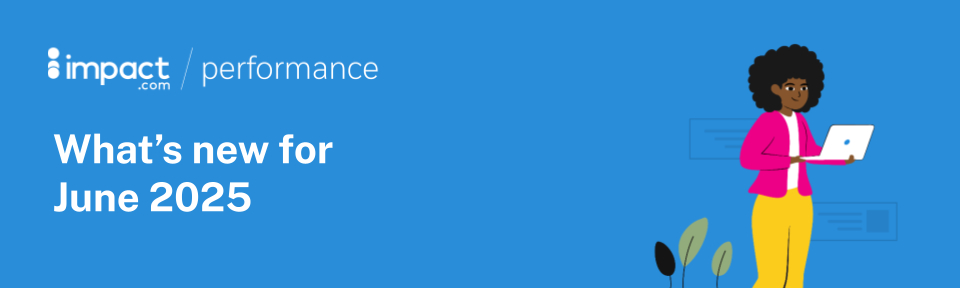
Maximize rewards attribution in EMEA, make it easy for top partners to promote your brand, and more
Take greater control and improve security with Scoped API Access Tokens
As your partnerships program grows, managing API access can get more complicated. To make it easier to give just the right level of API access to your developers and integration partners, we announced the beta for Scoped API Access Tokens. Now, we're releasing it for everyone!
This new approach lets you create tokens that grant access to specific API endpoints, giving you more precise, secure, and flexible control over your API credentials.
Why use Scoped API Access Tokens?
Granular Access: Assign API scopes to specific tokens
Enhance Security: Minimize risk by granting the least privilege necessary.
Simplify Management: Streamline token oversight, especially when working with multiple teams or external partners.
Maintain Operational Continuity: Deactivate tokens without affecting other integrations, ensuring uninterrupted service.
Scoped tokens replace the need for broad, all-access credentials, giving confidence and control. To learn more, check out these related help articles:
A new way to manage API access
Alongside the release of scoped tokens, we’ve redesigned the API Access page to simplify token management and boost usability.
The new layout helps you quickly review token details, take action, and manage new integrations - all from one place.
What’s new:
A cleaner, more intuitive token list view
One-click actions: update, enable/disable, assign
Track change history and edit token scopes easily
Version control for integration alignment
This upgraded interface has been designed to streamline your workflows, giving you more visibility and flexibility across your API infrastructure.
Maximize rewards attribution in EMEA with Shopify Consent Management
Do you use Shopify and work with rewards publishers in EMEA? If so, this update is for you!
We recently introduced new consent management tools, which will allow you to increase data accuracy, improve customer trust, and proactively adhere to data privacy compliance — ultimately driving better relationships and business outcomes.
Key Updates:
Universal Pixel Firing: The web pixel now fires on all pages, laying the groundwork for comprehensive data collection, while respecting consent choices.
Conditional Tracking: Tracking is strategically enabled upon customer consent or for traffic from cashback/loyalty partners with existing consent, ensuring compliance and maximizing conversion attribution.
Improved Rewards Tracking Reliability: Enhancements to cashback event tracking directly improve the accuracy and effectiveness of your reward program, boosting customer loyalty and ROI.
Better Data Insights: Anonymous tracking of consent denial provides critical insights into potential revenue loss, enabling informed strategic adjustments and optimizations.
Shopify Consent Management works out-of-the-box — there’s nothing you need to do. If you want to make sure you’re maximizing the benefits, we recommend that you:
Manually enable the "Tracking Management" widget within your Shopify theme's App Extension. This is not required, but may improve performance in some cases.
Work with your loyalty partners to ensure they are properly configured for first-party consent, maintaining compliant and effective tracking.
For additional support, please contact customer support or your Customer Success Manager (CSM). You can also read up on this feature in these help articles:
Make it easy for top partners to promote your brand
You already know about Workflows, right? An Application Workflow is basically a set of rules you create that tell our system what kind of partners you’re looking for — and which you’re not. When the right partner applies to your program, they’ll be approved on the spot so they can start promoting your brand right away.
Those Workflows can be based on a partner’s audience, location, size, business model, and more. And now, we’ve added a set of Partner Collections to the mix as well.
These Partner Collections are curated lists of the top-performing partners in several ecommerce verticals, as well as the top partners across several promotional channels — such as YouTubers or Twitch streamers.
While these lists are focused on partners in the US, you can always create your own Workflows to target high-performing partners in other regions.
If you haven’t set up an Application Workflow yet, these collections are a great place to start. Learn more here, or head over to Partners > Automation > Workflows to try it out for yourself.
The latest developments in our fight against fraud
We’ve been on a bit of a fraud kick lately — preventing it, that is. And while we don’t have any major updates for you this time, we wanted to make you aware of a couple things:
We began tracking conversion risk on April 3rd, 2025, but the way some of our Risk By Partner and Action Risk Listing reports were configured sometimes made it look like there were
risquérisky conversions being surfaced before that date. We’ve set the conversion risk value to 0 for all dates prior to April 3rd, so everything will now look as it should.You can now find the At Risk and Conversion Spoofing Rules reports under Event Risk in the left nav.
Coming soon: Updates to the Prospects screen
We’re switching the default sort column on the Prospects screen from “Last Activity” to “Last Updated.” You’ll still see the “Last Activity” column with the last activity type along with last activity time stamp—it just won’t be used for sorting anymore.
The “Last Updated” column will now show when a partner’s record was last updated, including brand activity and any changes the partner has made to its profile.
COMING SOON: New Unified Slideout for My Partners
We are rolling out the new Unified Partner Slideout experience for the My Partners page. This update brings a more consistent, streamlined interface to help you manage partner records more efficiently across the platform. The new slideout offers expanded functionality like the ability to add groups, write custom notes, and view the partner’s activity log. Notably, response rate and acceptance rate will not be available in this initial version and will be reintroduced in future releases.

See publisher contract requirements before you send an invite
Some publishers now set minimum contract terms that brands must meet to partner with them. You’ll see a new “Contract Requirements” tab on their profiles in Discover and Prospect. Before sending an invite, you can review these requirements to make sure your public terms align.
If your terms don’t match, you can either update your public terms to meet theirs or ask impact.com to help create a matching term template.
Coming soon: Updated screens for more deals and assets
Our faithful readers will remember that we’ve been gradually reworking all the Deal and Ad Asset screens. The next set of screens is almost ready — you should see the updated pages in about a week. Here’s what’s coming this time around:
Create & Edit Free Shipping Deal
Create & Edit Product Launch Deal
Create & Edit Sponsored Text Asset
We previously had both a “Sponsored Text” and a “Long Sponsored Text” ad type. These have now been combined into a single new Asset type with all the powers of both.
Create assets and make them available immediately
Previously, our system only allowed you to set up a new asset with an Available Date in the future. But that led to frequent frustration, so we put our heads together and came up with a solution. Now, you can create or edit an Asset and give it an available date of today.
Choose whether to show Deals before they become active
We have also added the option for you to hide Deals from partners until a certain date. So if you want to get a head start on your back-to-school Deals, but you don’t want partners grabbing them prematurely, you can now control that with a new checkbox in Ad Settings > Defaults.
Note: By default, partners will NOT be able to see Deals with a start date in the future.
Enjoy smarter date filtering in the new Advanced Action Listing by Modification Date report
In the Advanced Action Listing report, if you filter by Modification Date, any actions that have not been modified will be included or excluded based on their Batch Date. But since the batch date does not always line up with the action date, this means that your query may not include all the events that happened within the given date range.
In order to solve this problem without changing the current functionality of the report, we have created a new report, Advanced Action Listing by Modification Date, which includes the filter “Batch Date Filtering”.
By default, this is set to “Include Batch Date,” which means that the report will function as it always has. If you set that filter to “Exclude Batch Date”, and filter by Modification Date, then the report will NOT use Batch Date as a filter criteria when there is no Modification Date. Instead, it will filter based on Action Date.
When set to “Include Batch Date” and sorting by Modification Date, this new report functions identically to the standard Advanced Aciton Listing report, meaning that the filtering order of priority is:
Modification Date
Batch Date
Action Date
When set to “Exclude Batch Date” and sorting by Modification Date, batch date is excluded from the filtering logic, so the filtering order of priority becomes:
Modification Date
Batch DateAction Date
For more information, check out this help article.
Report on your Partner Funds Transfers (PFTs) over a specified date range
Let’s say you want to pay a partner a flat fee for the month of July, so you send the PFT on July 1st. Although that cost is meant to apply to the whole month, you’ve got this big spike in your reporting on July 1st.
Now, you can set an Activity Period, which will cause your PFTs to be evenly spread in your reporting over any time period you choose, up to 12 months.
Note: This only affects how these costs are displayed in your reporting — the funds will still be sent and received on the Transfer Date you choose.
Organize your costs by Campaign in the Statement of Invoice (SOI)
This one’s specifically for the finance folks. We have added a new subschedule option, which allows you to group costs by Campaign.
