- DATE:
- AUTHOR:
- The impact.com team
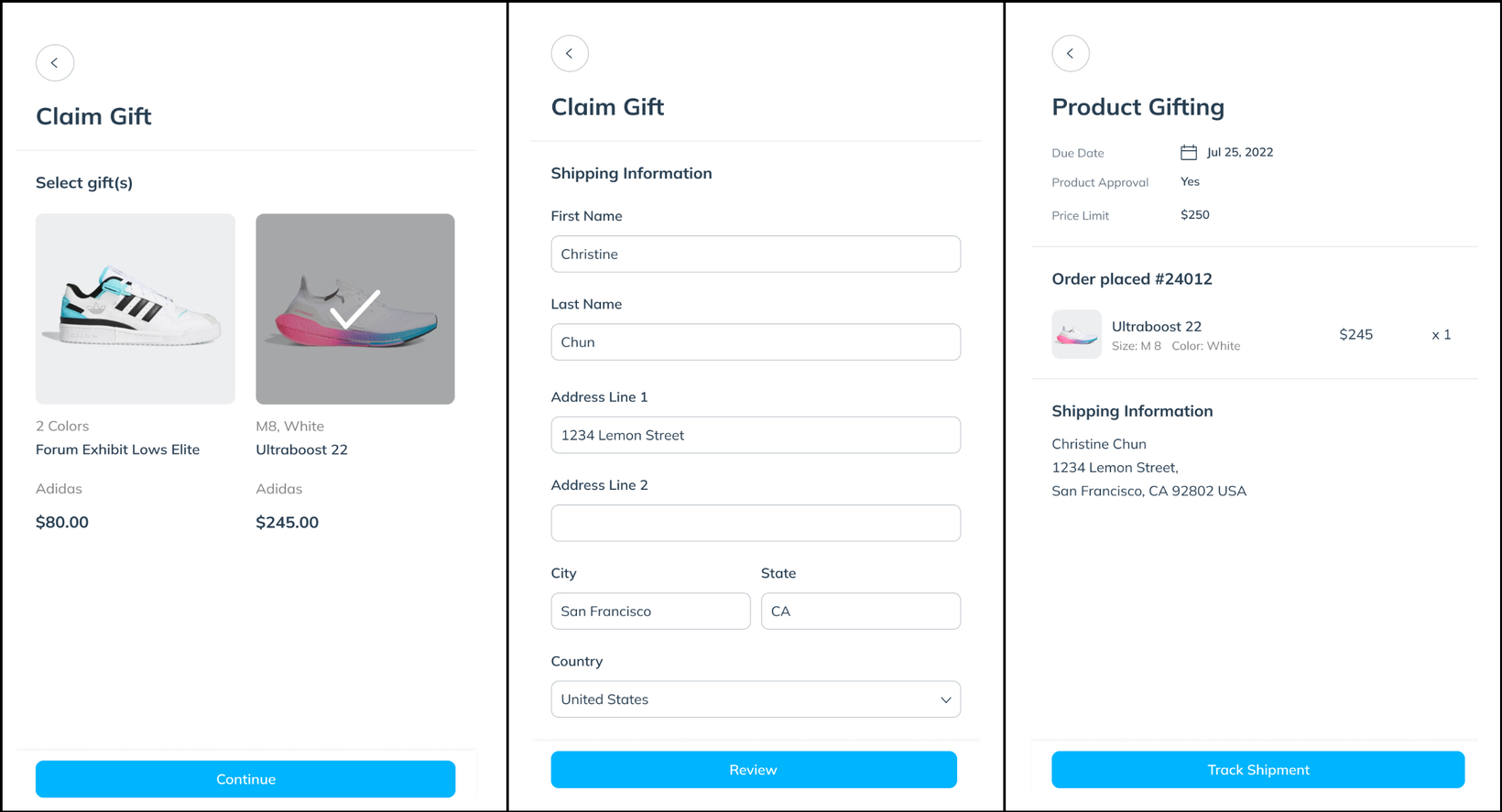
impact.com April 2024 Release
impact.com / performance
From reporting enhancements to 2FA improvements, this release offers something for everyone. Read on to discover all the new features and updates now at your fingertips!
Click Data Report Improvements
With this release, we’ve enhanced the Click Data report to give you better visibility into click payouts. Two new columns have been added to the report, “Payable Click” and “Click Cost”. Additionally, we’ve added a new filter so you can filter the report to only show payable clicks.
Note: Click costs will only appear in this report if you are using our new CPC V2 capabilities.
Improve UTT tracking and attribution with CustomProfileID
By now, just about everyone knows that first-party cookies are hot, and third-party cookies are not. But did you know that not all first-party cookies are created equal? Some browsers now remove first-party cookies set via JavaScript after only a week — or as little as 24 hours in some cases.
Historically, our Universal Tracking Tag (UTT) has always set our tracking cookie via JavaScript. This update allows the UTT to set that cookie directly — as an “HTTP only” cookie rather than a JavaScript cookie.
What does all this mean? By adding the CustomProfileID parameter to your UTT, you will ensure that your tracking cookies get to stick around as long as possible, waiting for the chance to connect a conversion back to a click on one of your partners’ properties and give your program the credit it deserves.
To take advantage of this upgrade, you’ll need to ask your web developer to add the new CustomProfileID parameter to your UTT. Here are some resources that should help:
And of course, please feel free to reach out to our support team if you have any questions. Happy tracking!
New, convenient self-service option for resetting Two-Factor Authentication (2FA) authenticator apps
With this update, you can reset your Authenticator App for 2FA without having to submit a ticket with support.
Here's how it works:
Login to your impact.com account and click the profile icon at the bottom of the left nav bar
Click Edit Profile and scroll to the Security section
Under Authenticator App, click Reset
Click Reset now
Follow the instructions in impact.com to reset your authenticator app
Enter the 6-digit code generated by your authenticator app
In the event that you lose your phone and cannot access your authenticator app, don't worry! You have options. If you've enabled multiple 2FA verification methods such as email or SMS, simply click on "Verify with other options" when prompted for your 2FA code on the sign-in screen. From there, choose the available verification option, enter the code, and then follow the steps outlined in the "Edit Profile" section to reset your Authenticator app.
Expanded adcode capabilities for Newsletters
The limit for adcodes in newsletters has expanded! Now, you can incorporate up to 20 adcodes per newsletter, with the adcode limit tiered according to the size of your newsletter audience segment. (For example, if you have 2,300 partners in a given send, you can include up to 20 adcodes in your newsletter.) This tiered approach ensures that you can fully leverage the Newsletter feature’s potential, all while preserving its optimal performance. Below is the breakdown of our tier system:
| # of Adcodes | Partner Limit |
| ------------ | -----------------|
| Up to 1 | Up to 60,000 partners |
| Up to 5 | Up to 30,000 partners |
| Up to 10 | Up to 20,000 partners |
| Up to 20 | Up to 5,000 partners |
Update to Payout Modification Parameters
To ensure consistency in payout modification capabilities, we've introduced item name as a parameter for adjusting payouts. Previously, the item name was not available as a parameter for adjusting payouts. This improvement enables you to set different payouts not only at the SKU level but also based on item names, providing greater flexibility and precision in payout management.
Plan ahead and save time with Scheduled Terms
If you often offer short-term payout increases to your partners (around key shopping holidays, for instance), you may find yourself manually swapping partners onto various template terms several times in a short period. While you can already schedule a change to new terms and then schedule a “fallback” to another set of terms, that doesn’t always provide all the tools you need to keep up with an intensive schedule of commission changes.
Scheduled Terms is a new tool that lets you schedule any number of changes in advance. This eliminates the need to manually switch partners to different contracts or to continuously schedule “fallback” terms.
With Scheduled Terms, you can set time-bound adjustments to Default Payout, Payout Groups, Payout Adjustments, and Payout Restrictions.
You can start building a scheduled term without having to publish it immediately. Work on it at your own pace and come back to it later.

Streamline your scheduling process with a list view that displays all scheduled terms as a list instead of a traditional calendar view. You can easily switch between viewing all scheduled terms as a list or in a calendar format.

You can easily track the number of upcoming schedule terms per template term. A column displays the count of upcoming schedule terms alongside active and pending schedule terms.

Note: Scheduled Terms is available to anyone with a Professional or Enterprise subscription.
impact.com / creator
Simplify your workflows with automated Product Gifting
Our Product Gifting feature allows brands to sync their Shopify product catalog with impact.com / creator campaigns, allowing creators to select eligible products and submit the order themselves. Whether you want to build brand love among your influencers or drive sales, we streamline the entire process from shop to ship. Seamlessly integrate and automate product fulfillment by connecting your Shopify store and let creators select their preferred product. Directly generate orders in the Shopify store with the click of a button. Creators can track where products are in the fulfillment and shipping process from within the impact.com / creator platform.


‘Draft’ and ‘Task’ submitted notifications
Now, brands receive email and in-app notifications whenever a hired creator submits a task draft or deliverable. This enhancement ensures seamless communication and keeps brands informed in real time.

Ability to pause applications
Brands now have the flexibility to temporarily halt new applications for a campaign without completing it. While paused, brands can still send invites, but no net new creators can apply. However, those who have already applied can still be hired, and ongoing negotiations can continue.
For creators, registering interest in a paused campaign ensures they'll receive email and in-app notifications when the campaign resumes.

Expanded recurring task options
We have expanded our recurring task options to give brands even more flexibility. Now, brands can set up tasks to repeat daily, weekly, monthly, every other month, every three weeks, and more. But wait, there's more! They can also customize when the recurrence should stop- whether it's after a certain number of occurrences, on a specific date, or never. This enhancement allows for greater customization and control over task management.

Simplified campaign proposal process
Say goodbye to disabled buttons! We've removed them and added a helpful message in the SOW modal. Now, when a campaign proposal is in negotiation, brands and creators will see a clear indication that they're waiting for a response from the other side. This change eliminates confusion and streamlines the proposal process for everyone involved.

Exciting updates to our Performance by Creator Report
We are excited to announce some significant enhancements to our existing Performance by Creator report providing brands with even more comprehensive insights into creator performance across campaigns.
Here's what's new:
Enhanced precision: Each row now focuses on a creator's work within a single campaign, so brands will get engagement and performance metrics tailored to their activities for that campaign. This allows for more precise comparisons of creator performance both within and across campaigns.
Additional insights: We've introduced two new columns to the report:
The first column displays the number of platforms the creator engaged with for each campaign.
The second column showcases the number of posts the creator submitted for each campaign.
Enhanced navigation: Brands can now seamlessly navigate to the Performance by Posts report directly from the count of posts submitted in the current report, allowing them more detailed analysis.

These enhancements are tailored to empower you with deeper insights into creator performance, enabling you to maximize the impact of your creator campaigns.
New and improved ‘Performance by Post’ report
We're thrilled to introduce the upgraded Performance by Post report, geared towards offering you deeper insights into the performance of your campaign posts. This update brings several significant enhancements, providing a more comprehensive analysis of your engagement and performance metrics.
Here's what you can expect from the new version of the report:
Graph: We have added a new graph, allowing for a visual representation of performance metrics. This enables you to easily compare the performance of up to 10 posts in one view.
Individual data tables: Each social platform now has its dedicated table displaying engagement metrics specific to that platform.
Enhanced metric display: You can now choose to show either or both engagement lifetime metrics and metric deltas over time. Lifetime engagement metrics reveal the total engagement value by the specified end period, while metric deltas illustrate the change in engagement between specified start and end dates.
Additional post details: We have included additional post details such as URL and task type to provide you with more context.
Campaign and Creator IDs: In addition, you will now have the option to display campaign and creator IDs. Note- these are hidden by default to keep the view streamlined
Improved Data Collection: We've improved the accuracy and frequency of data collection, ensuring a more comprehensive analysis by gathering more data at regular intervals.

Introducing the New Campaign Performance Summary Report
We're thrilled to announce the launch of our latest performance report: the Campaign Performance Summary report. The report provides a comprehensive summary of all platforms and posts created by selected creators for chosen campaigns, delivering valuable insights into their performance at a glance. Here's what you need to know:
Brands can now access a summary of all posts created by selected creators for chosen platforms, offering a clear snapshot of their campaign activities.
Users can compare key metrics between campaigns, such as the number of active creators (those who submitted posts) and the total social posts submitted across supported platforms
For deeper insights, users can easily drill down into the new Performance by Post and Performance by Creator reports, allowing for seamless access to detailed performance metrics and enhanced navigation.
For now, the report is accessible via ‘More Reports’.

Partnerships Experience Academy (PXA)
Protect and Monitor impact.com Product Training – Expert (revision)
You’ve already learned how to perform high-level engagement tactics on impact.com, so now let’s explore why a partner might be flagged as potentially fraudulent. In this course, you’ll also learn about when it is appropriate to contact partners about dodgy activities, as well as the best practices to follow when contacting them.
By the end of this course, you will be able to:
Describe the reason codes for identified risk types under the Attribution Risk tab.
Describe the reason codes for identified risk types under the Invalid Traffic tab.
Explain how to investigate and contact violating partners flagged with a high attribution risk percentage.
Discover and Recruit impact.com Product Training – Expert (Revision)
In this course, Coady Joy, Head of Affiliate and Partnerships Education, guides you through some of the advanced features available in the Discover suite. You’ll delve into white-label partnerships, establish effective affiliate recruitment strategies, and uncover the tools to optimize your brand's affiliate marketing efforts. Additionally, you'll gain insight into the intricacies of both automated and manual tracking methods.
By the end of this course, you will be able to:
Evaluate brand benefits in white-label partnerships.
Explore optimal partner recruitment for brands.
Examine manual and automated partner tracking.
Analyze workflows for efficient partner application processing.
