- DATE:
- AUTHOR:
- The impact.com team
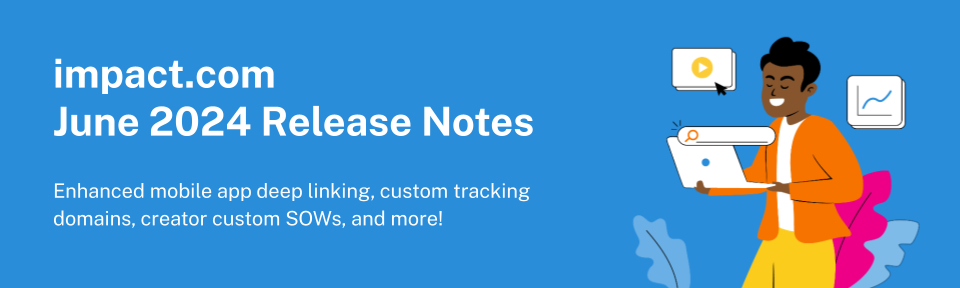
impact.com June 2024 Release
impact.com / performance
Boost conversion rates up to 2-3x with enhanced mobile app deep linking
Chances are, you’ve got publishers or creators promoting your brand on Facebook or Instagram. And if you’ve ever clicked a product link from one of those platforms, you know that the user experience…er…leaves something to be desired.
Social apps want to keep users in their walled garden as long as possible, so they send users to your product page inside their own little web browser. But that’s not a great user experience (for instance, your shopping cart disappears if you close that window before completing a purchase.
With this release, your impact.com links can now break free of those walled gardens and send your customers into your app instead. Our initial tests are showing a 2-3x increase in conversion rates when users are sent into a brand’s app, versus staying in the social app’s browser.
Want to find out how much your conversion rates will improve? Reach out to your CSM and we’ll help you get this set up.
Switch to your own custom tracking domain today
Let’s talk about tracking links. Everybody uses ‘em. That’s how you track clicks and conversions and everything else you care about as a marketer. Each of those tracking links includes a tracking domain — usually one of several standard impact.com domains.
The downside of using these generic tracking domains is that they add a few characters of (what looks like) gibberish to the start of all your links — such as “sjv.io”. With this release, we are introducing a simple, streamlined way for you to switch to your own custom tracking domains — such as “goto.yourbrand.com.” This can lead to increased consumer trust, since it is more clear that the link they’re seeing is really a link for your brand, rather than a clever lookalike.
Using your own custom tracking domain can also improve your overall tracking performance by dropping a first-party cookie on click. While our standard tracking links drop a first-party cookie once the user lands on your site, some users drop off before your page loads. With a custom tracking domain, your cookies with be first-party all the way through the journey, and you may see more conversions attributed to your program.
To create your own custom tracking domain, log into your impact.com account and go to Settings > Technical > Tracking Domains. This help article will walk you through the process.
Note: Custom tracking domains require a Professional or Enterprise subscription.
New “Type” filter in the Other Cost report
This update allows you to filter by the type of other costs you’ve paid, such as paid placements, make goods, or bonuses, within the Other Costs report. SImply use the “Type” filter to filter down the report results.
CPC V2 added to finance reports
We’ve added CPC V2 payouts to the Upcoming Partner Payment and Upcoming CPC Payouts. Previously, the reports only contained payouts for CPC V1, but now they contain payouts for both CPC V1 and V2.
Newsletter usability improvements
We’ve made several small changes to our Newsletters to help make them more user-friendly:
You can now access Newsletters, Segments, and Templates within the left navigation by clicking Partners > Automation.
There is now a button on the newsletter creation screen to insert a signup link to a specific template term
To learn more about all of the changes we’ve made, please check out our help documentation.
New Postback event added for Job Completion
You can now configure a postback to notify you when a requested job is complete. It will include an encoded URL for direct download of the results.
impact.com tech fee invoices now include advertiser name for incremental usage fees
For advertisers or agencies operating on a “Parent account” model, it was difficult to understand which accounts incremental usage fees were associated with. We’ve now added the advertiser name with the incremental usage fee on the invoice, so its easier to understand which account the fees are related to.
Sneak peek: Better user management tools
We’ve already built out some very powerful tools for customizing user permissions. But today, admins have to manage those permissions for each user, one at a time. With this update, we are giving account admins two powerful new tools that will help them manage user access and invite users in bulk.
As a result, you will be able to ensure that each user has exactly the right permissions to do their job, and you will be able to manage those permissions much more efficiently.
The first update, User Access Groups will allow admins to adjust permissions for multiple users across multiple roles and multiple products. So if you’re using the impact.com partnership management platform and impact.com / creator, and you want your whole finance team to have access to all the finance-related settings (but not anything else) for those two programs, you can set that up all at once.
Previously you would have had to adjust the user permissions for each user separately, and then do it again for each additional program.
The other main component of this update is bulk user invitations. As the name implies, this feature allows you to invite multiple users at once, assign them to a User Access Group, and even add a custom invitation message.
For instance, you might have some interns joining your partnership team for the summer. Now, you can invite all those interns at once, and ensure that they can’t accidentally mess anything up.
This is a big shift in our approach to user management, so we wanted to give folks a chance to digest the change before it goes into effect. We’re planning to release this update for everyone in our next release. If you want early access, you can reach out to your CSM and they’ll turn it on for you.
impact.com / creator
Customized SOWs (Statement of Work)
We are thrilled to announce the launch of our new Customizable SOW (Scope of Work) feature, designed to enhance campaign management and collaboration with creators. With the feature, you can easily assign different tasks and compensation levels to various creators within the same campaign. You will be able to adjust tasks and compensation specific to a creator at the time of the invite or while hiring a creator. This streamlines your workflow and boosts productivity by allowing you to assign different tasks and compensation levels to various creators, acknowledging their unique audiences.
Enhanced Audience filters in Campaign Builder
We are thrilled to announce the addition of detailed creator audience metrics for Instagram, TikTok, and Facebook in Campaign Builder. Brands can narrow their search for creators based on specific audience demographics, ensuring they find the perfect match for their campaigns. Brands will be able to disover where a creator’s audience is primarily based in for Instagram,TikTok, and Youtube. Also, brands will now be able to view the gender distribution and the age range of a creator’s audience for TikTok and Youtube.
These updates will empower brands with deeper insights into creator audiences, facilitating more strategic and targeted campaign planning.
New Notification Alert!
We added a 2nd notification for you. Now, in addition to being notified that a final submission has been made, you also get notified whenever a hired creator submits a task deliverable.
Significant updates to the Performance by Social Platform Report
Introducing a series of important updates to our reporting capabilities, aimed at providing users with enhanced insights and improved usability. Here's a breakdown of the key changes:
The report now organizes data by social platform, offering a clearer and more intuitive presentation.
Users can now opt to display campaign-level visibility by opting to show Campaigns. Each row is specific to a Social Platform and Campaign, offering granular insights into campaign performance.
Similarly, users have the option to display Creator-level visibility, by opting to show Creators. Each row is specific to a Social Platform and Creator, empowering users to track individual creator performance within campaigns.
Social Platform data now appears consistently without any blank values, ensuring a complete and accurate representation of the data.
The report now includes a count of posts.
We've added additional engagement metrics for Shares and Reach, enhancing the depth of insights available to users.
Engagement metrics now feature lifetime values, offering a more comprehensive view of performance compared to the previous delta values for the given date range.
Lastly, we have added Flat Fees and Other Costs and included those values in the Total Compensation action.
